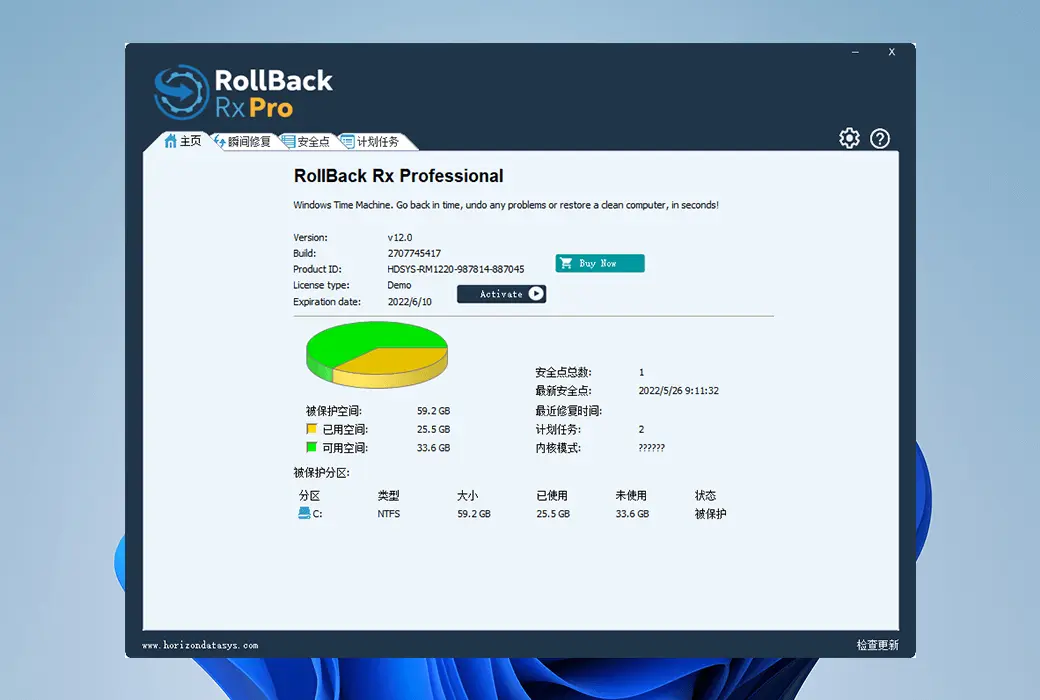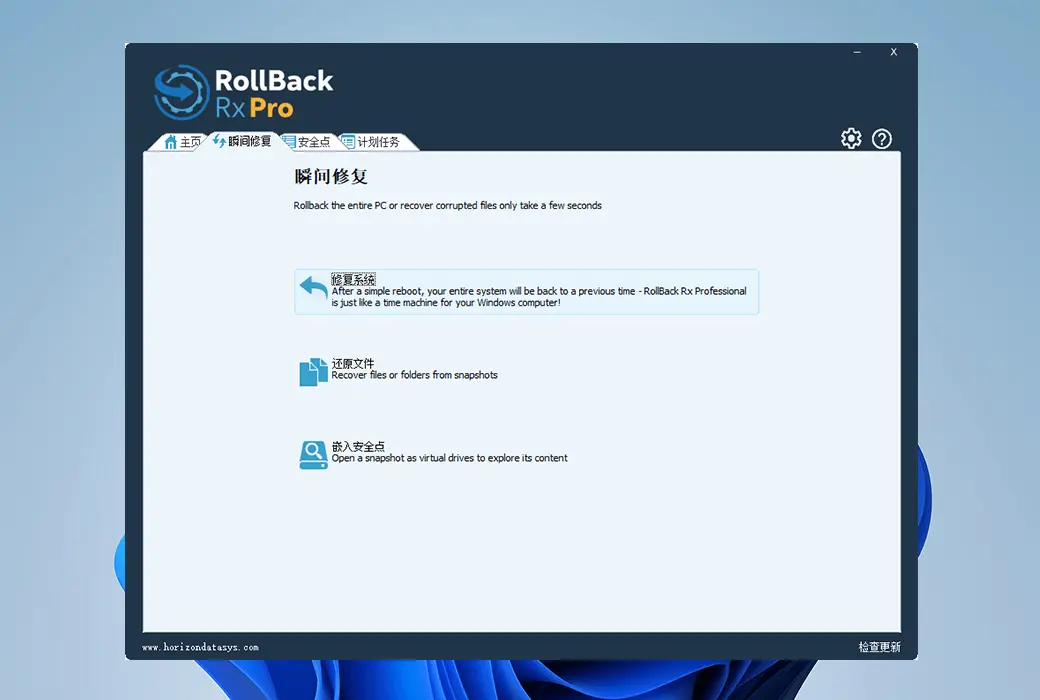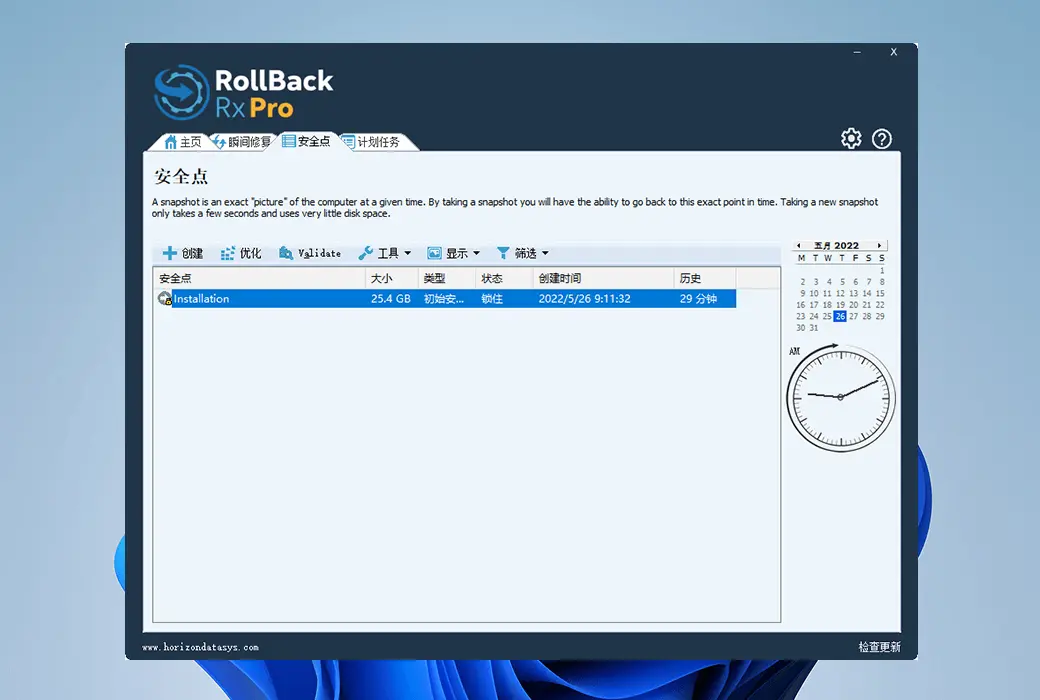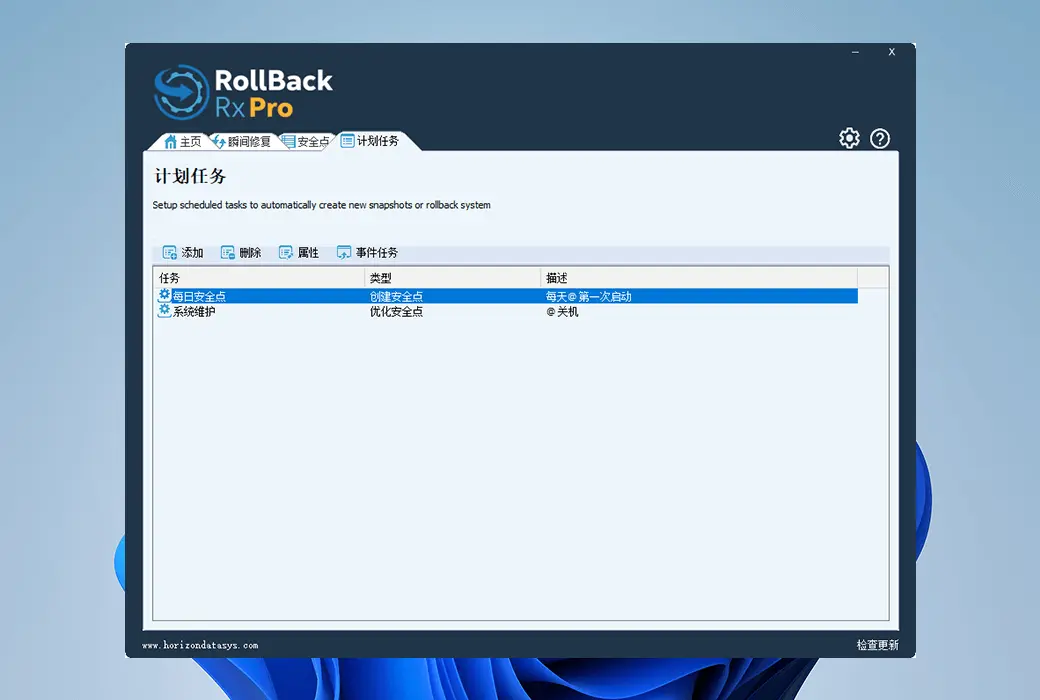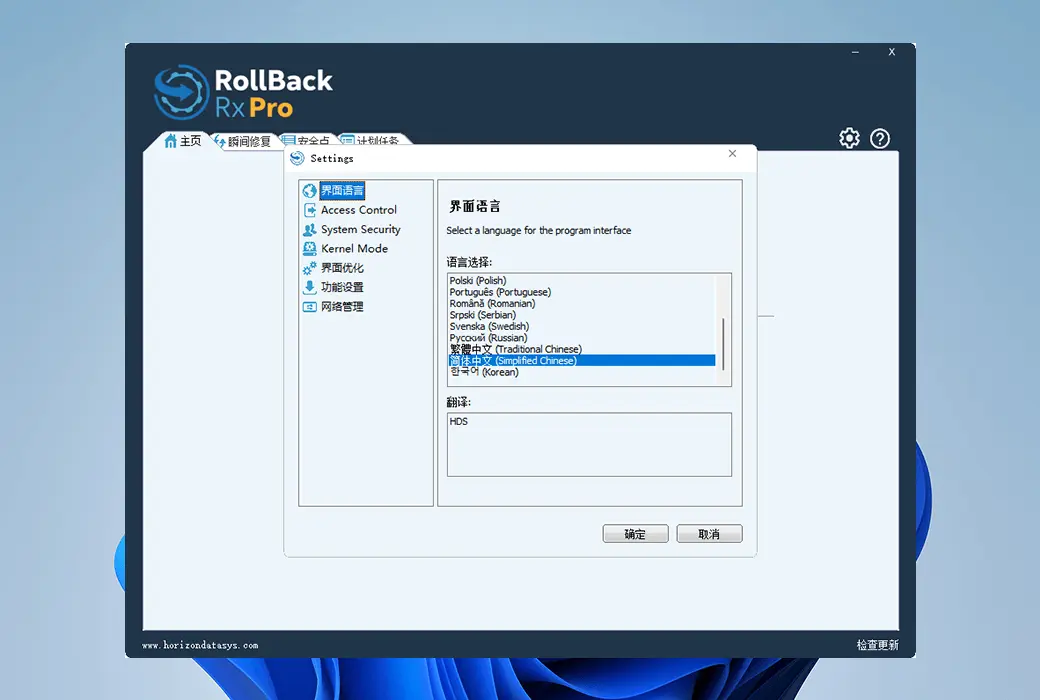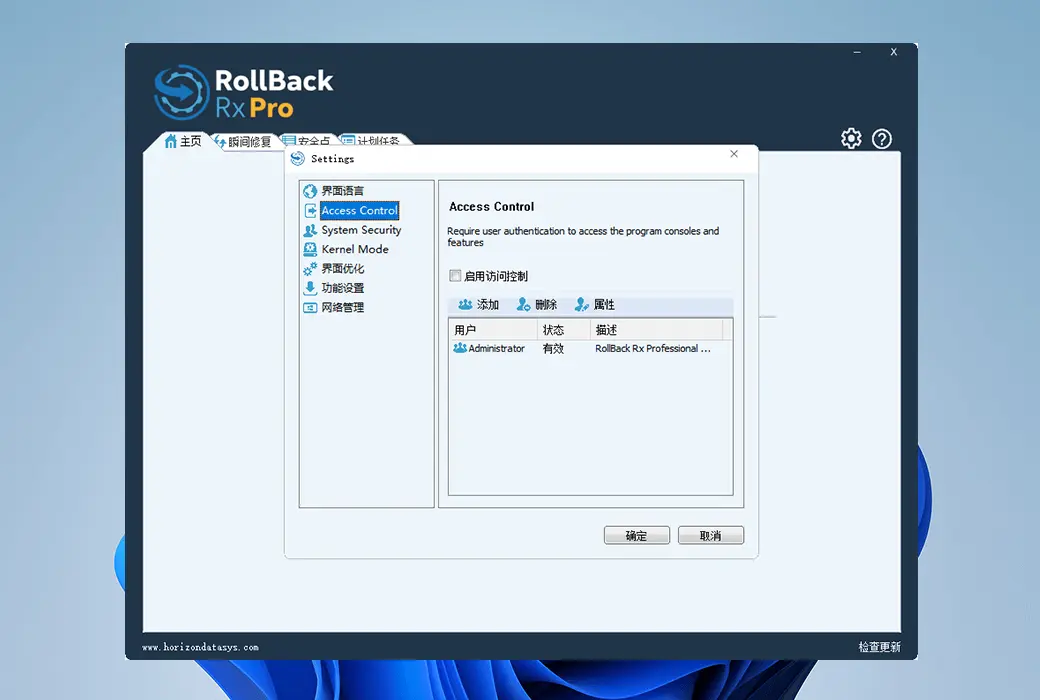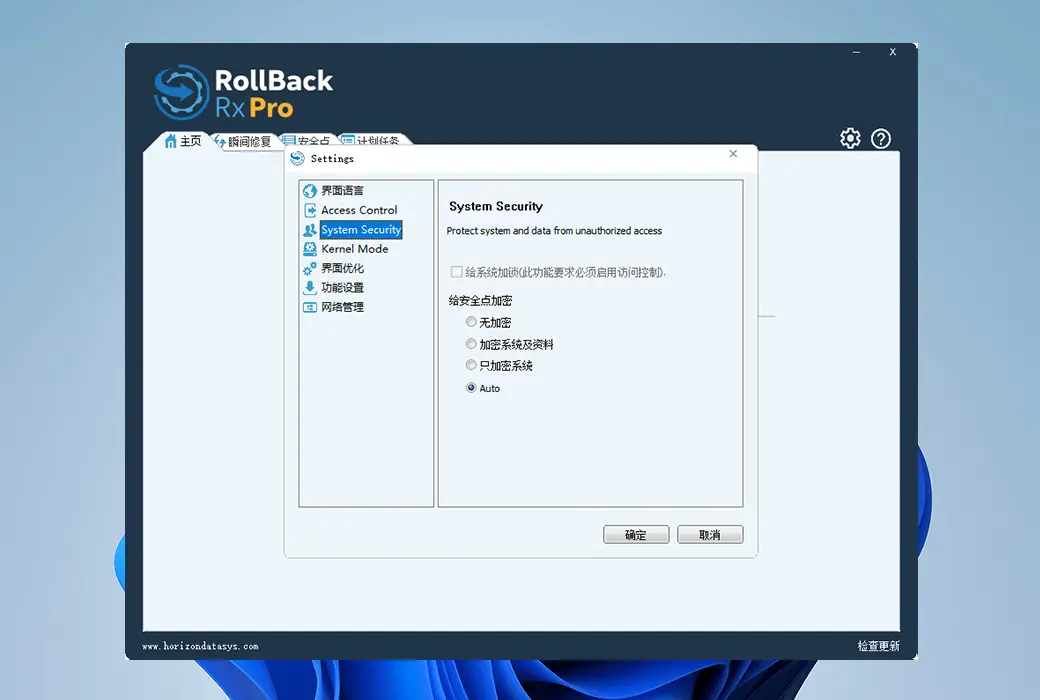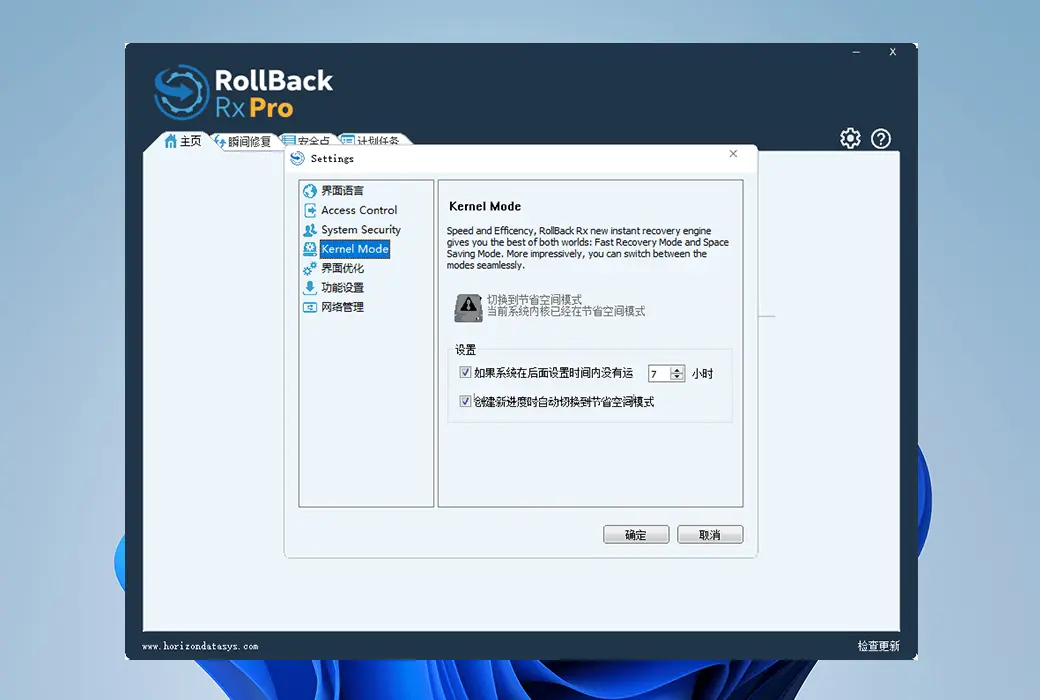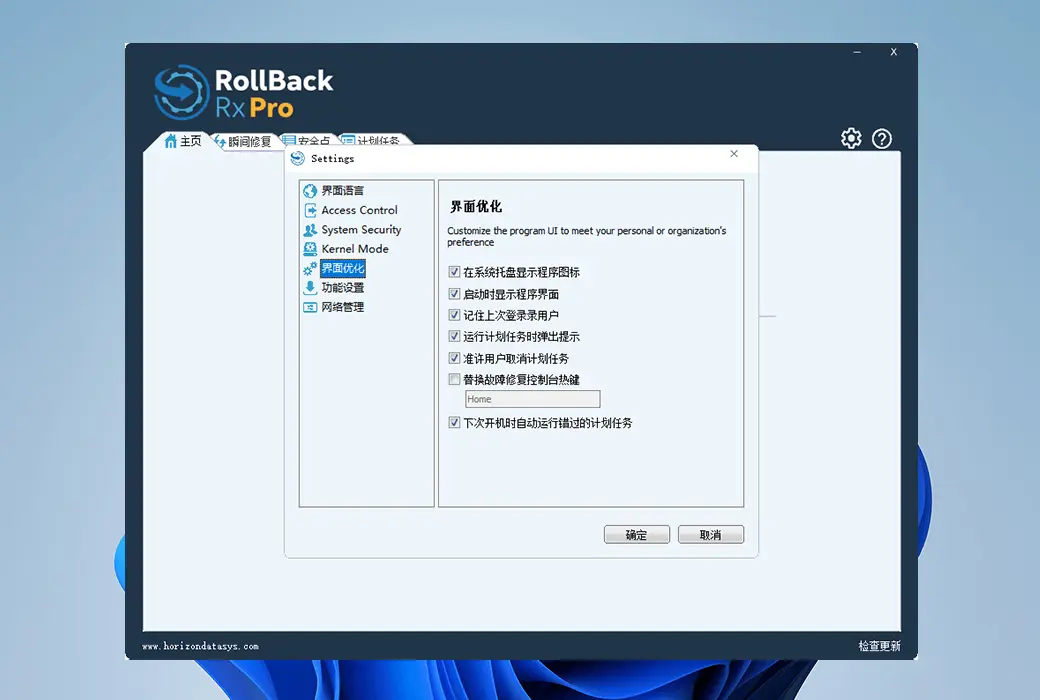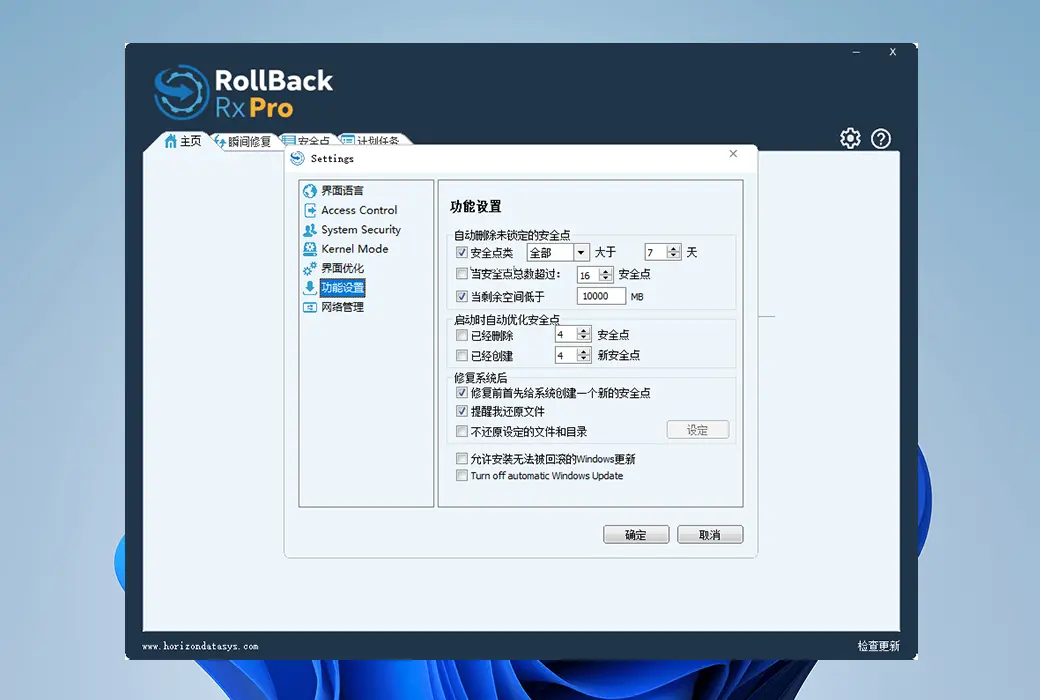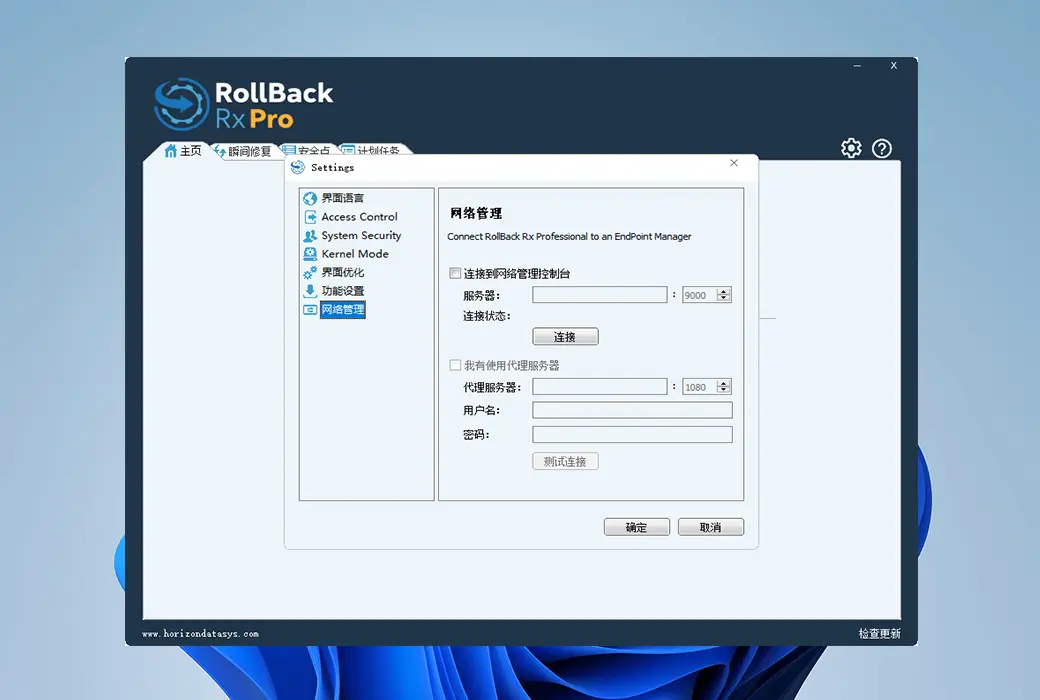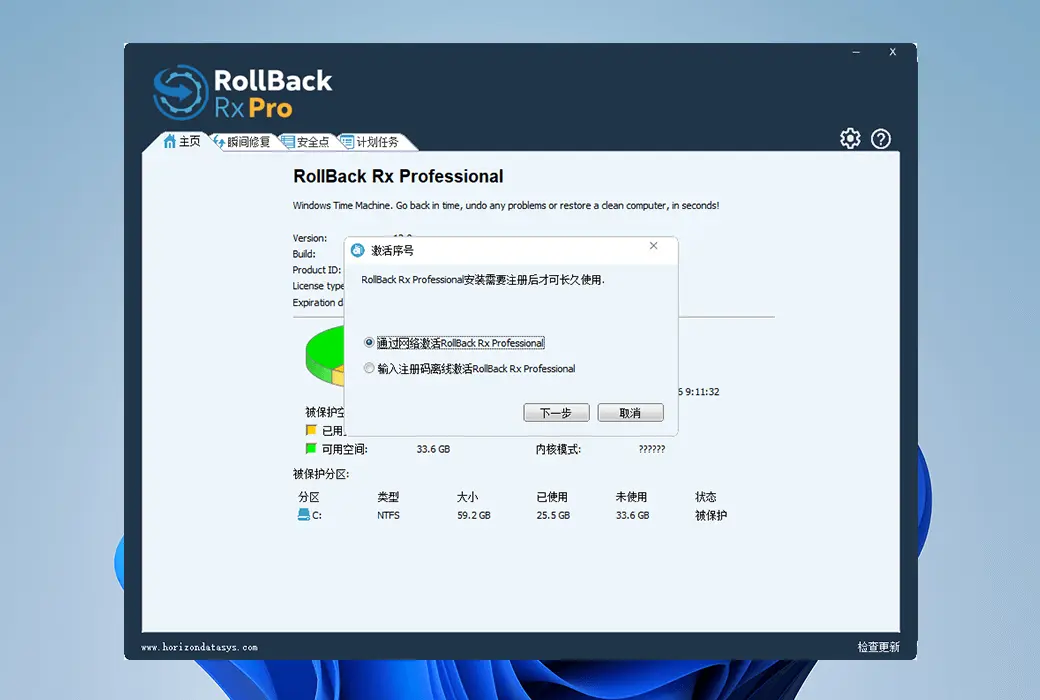You haven't signed in yet, you can have a better experience after signing in
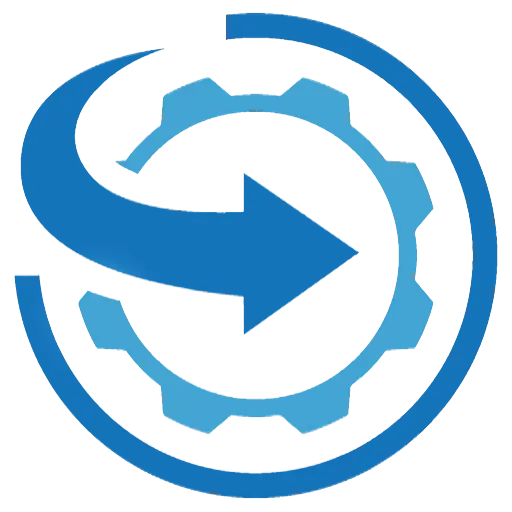 RollBack Rx Professional 12 Computer System Recovery and Restore Tool Software
RollBack Rx Professional 12 Computer System Recovery and Restore Tool Software
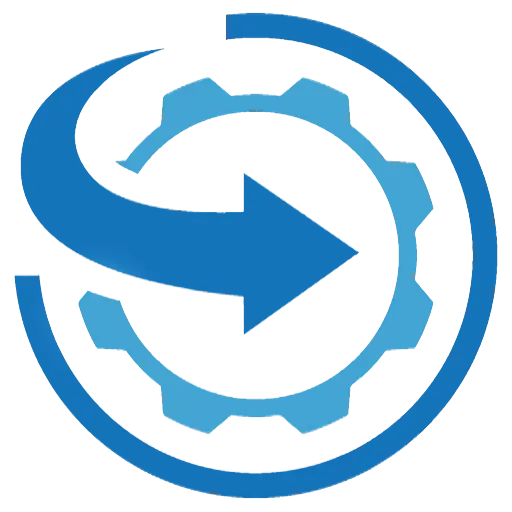
Activity Rules
1、Activity time:{{ info.groupon.start_at }} ~ {{ info.groupon.end_at }}。
1、Activity time:cease when sold out。
2、Validity period of the Group Buying:{{ info.groupon.expire_days * 24 }} hours。
3、Number of Group Buying:{{ info.groupon.need_count }}x。
Please Pay Attention
1、Teamwork process: Join/initiate a Group Buying and make a successful payment - Within the validity period, the number of team members meets the activity requirements - Group Buying succeeded!
2、If the number of participants cannot be met within the valid period, the group will fail, and the paid amount will be refunded in the original way.
3、The number of people required and the time of the event may vary among different products. Please pay attention to the rules of the event.
RollBack Rx Professional is an instant time machine suitable for your PC.
A comprehensive Windows system restoration solution that enables users and IT administrators to easily restore their PCs to any previous state in seconds.
RollBack Rx Professional provides a new PC management method. Any unforeseeable event, such as user error, virus, or even poor software installation, can be easily and absolutely reversed in a fast and effective manner.
Functional Features
- Return to any previous point in time within a few seconds.
- Return any previous snapshots of minutes, hours, days, weeks, or even months.
- Does not affect computer performance and uses minimal system resources.
- Supports unlimited snapshots.
- Create a complete system snapshot without restarting the system.
- Restore any system crashes within seconds (even if Windows cannot start).
- Exit any failed programs, operating system updates, and poor updates.
- Recovering from any malicious software or virus attack within seconds.
- Work together with VMWare and virtual machines, either as a host or as a client within a virtual machine.
- Support multi boot and multi operating system workstations.
- Lock the snapshot to prevent deletion.
- Intuitive GUI based snapshot manager.
- Explore, browse, and retrieve files and folders from any snapshot. Drag and drop them into your activity system.
- Scroll back and forward to any available system snapshot.
- Allow users to safely test any software. Fast and 100% complete uninstallation program.
- Retrieve files from a crashed PC, even if Windows cannot start.
- Access control - managing multiple users and levels of administrative permissions.
- Automatically schedule snapshots according to a fixed schedule or execute specific files (i.e. setup. exe), as well as manually.
- 256 bit AES snapshot encryption.
- Prevent unauthorized data theft when a laptop is stolen.
- Group management and enterprise network management control (free utility).
- With an invisible mode, you can hide the rollback Rx tray icon and startup screen (visible during startup)
- Change the startup hotkey for accessing the sub console (default is HOME).
- Built in snapshot fragmentation program, which can optimize system resources and restore available space.
- The option to keep files and folders unchanged during rollback.
- The advanced configuration wizard for system administrators will set deployment options and predefined rollback Rx settings.
- Provide detailed program operation logs.
- Supports all industry standard deployment options, including silent installation and pre installation configuration.
Why choose RollBack Rx Pro?
- Complete Windows System Restore Solution
Windows System Restore only restores Windows system files and some program files. In addition, if Windows crashes to the point where Windows itself cannot start (such as BSOD), you will not be able to access the Windows system restore point. In contrast, RollBack Rx technology works at the sector level of hard drives and restores everything! Until the last byte of the data. It is located below Windows, so even if Windows crashes, there is a sub console (mini operating system) that starts before Windows. This allows you to access the rollback Rx and return to the point in time when the system is running without failure.
- Daily Continuous Backup Solution
Most backup technologies, such as imaging, are static and time-consuming. This task is so arduous that even disciplined IT departments rarely have time for regular backups. If a disaster occurs, the length of backup time directly determines the amount of data loss. In today's computing environment, 98% of PC disasters are micro disasters (malware, poor Windows updates, software installations, etc.). How do you protect yourself from the vast majority of PC disasters?
RollBack Rx is a dynamic instant recovery solution. It can automatically take silent snapshots in the background. Each backup snapshot only takes a few seconds. When you want to restore your PC, you can quickly return to any previous state within the time required to restart the PC.
- Software uninstallers and malware uninstallers
Most uninstallation software, including Windows' built-in add/remove programs, are fragmented solutions. When uninstalling an application, there may still be residual programs; As for what content to keep and what content to actually delete, you are indeed at the mercy of the software author. Only by rolling back Rx can your workstation be restored bit by bit to any previous snapshot. The problem with antivirus programs is that, by design, they are always catching up. Continuously attempting to identify and remove known threats and update their definition files. However, when the virus does strike, you can trust RollBack Rx to completely undo the infection and restore your PC to its pre virus state. RollBack Rx is widely used for securely testing software. Enable you to test the software without compromising system integrity.
- Zero day disaster recovery
Assuming you are dealing with an important document. Then, while checking your inbox, you encountered a catastrophic system crash and your PC became completely unusable. Unfortunately, the last snapshot was taken a week ago... RollBack Rx technology allows you to return to the system state from a week ago without losing any data in the current (crashed) system. How is this possible? The file recovery function helps access any file from a crashed system state, including important documents you are working on. For organizations that require zero day disaster recovery without downtime, this feature is absolutely necessary. RollBack Rx improves work efficiency, allowing IT administrators to restore PCs to a fully functional state within minutes without losing data.
- Enterprise level network management
RollBack Rx simplifies enterprise level network management. Horizon DataSys provides a free network management console for all RollBack Rx clients. The Remote Management Console (RMC) enables IT administrators to remotely manage, configure, and control all RollBack Rx client installations, simplifying the tasks of network administrators. RMC remotely enables all client based features through LAN, WAN, and even the Internet. For more information about RMC, please click here.
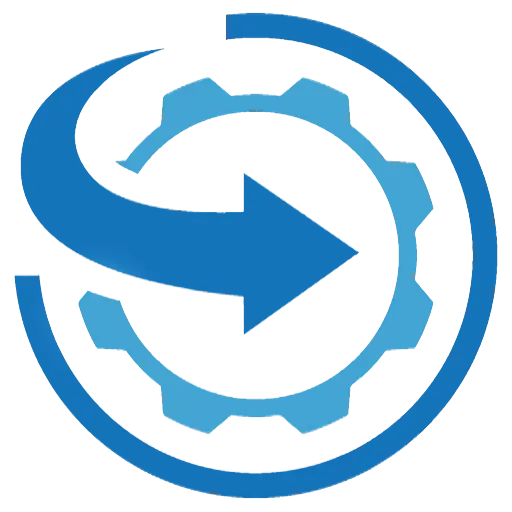
Official website:https://horizondatasys.com/rollback-rx-time-machine/rollback-rx-professional/
Download Center:https://rollback-rx-pro.apsgo.cn
Backup Download:N/A
Delivery time:Manually processing orders
Operating platform:Windows
Interface language:Supports Chinese interface display, with multiple languages available.
Update instructions:During the maintenance period, all versions of updates and upgrades are supported, and after the maintenance period, only minor version updates (v12. x) are supported.
Pre purchase trial:Free trial for 14 days before purchase.
How to receive the goods:After purchase, the activation information will be sent to the email address at the time of placing the order, and the corresponding product activation code can be viewed in the personal center, My Orders.
Number of devices:Can install 1 computer.
Replacing the computer:Uninstall the original computer and activate the new computer.
Activation guidance:To be added.
Special instructions:To be added.
reference material:https://support.horizondatasys.com/Knowledgebase/Article/View/52/0/software-upgrade-policy

Any question
{{ app.qa.openQa.Q.title }}